Now Reading: Comprehensive Guide to Using Visual Paradigm Online’s AI Image Translator
-
01
Comprehensive Guide to Using Visual Paradigm Online’s AI Image Translator
Comprehensive Guide to Using Visual Paradigm Online’s AI Image Translator

Visual Paradigm Online’s AI Image Translator is a powerful tool that combines artificial intelligence with advanced image editing capabilities to translate text within images while preserving their original layout and design. Unlike standard translation tools that only extract and translate text, this tool offers a complete workflow, including text detection, translation, and extensive post-translation editing. This guide provides a detailed overview of its features, step-by-step instructions, practical use cases, and tips for achieving optimal results.
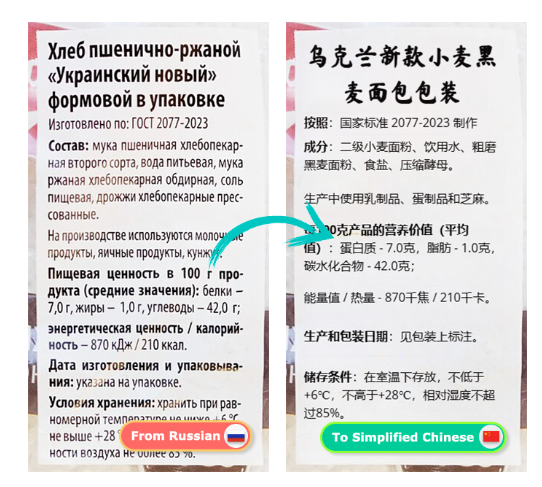
Key Features
The AI Image Translator stands out due to its robust feature set, tailored for professional, educational, and personal use:
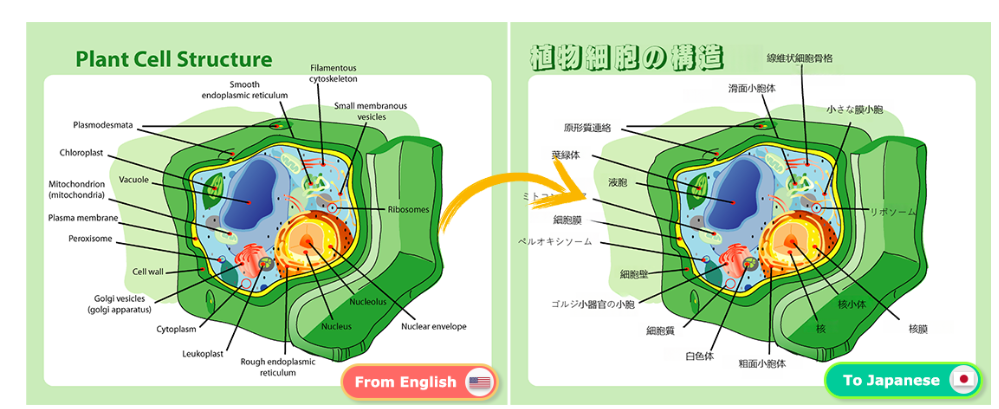
-
Editable Translated Text
After translation, the tool converts text within the image into editable text blocks. Users can adjust wording, font, size, color, alignment, and position to ensure the translated image aligns with the original design aesthetic. -
Preservation of Layout and Design
The tool maintains complex layouts, including diagrams like UML, BPMN, flowcharts, and other visual elements, ensuring the translated image retains its structural integrity. This makes it ideal for technical and professional materials. -
Support for Over 40 Languages
The tool supports translation across more than 40 languages, facilitating multilingual collaboration and content localization for global audiences.
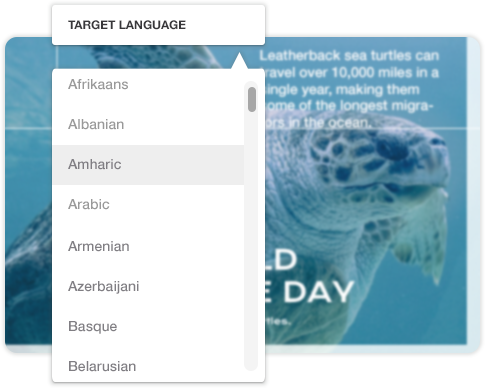
-
Powerful Editing Tools
-
Draw & Repair: Allows users to brush away unwanted text fragments or visual clutter post-translation and repair the image background seamlessly.
-
Rub to Reveal: Restores original image details accidentally removed during editing, with adjustable brush strokes or airbrush effects for precision.
-
-
Automatic Font Selection
For certain languages, the tool automatically selects fonts that best match the translated text to the original design, minimizing manual adjustments and ensuring a natural appearance. -
Wide Image Format Support
It supports multiple formats, including JPG, PNG, WEBP, BMP, and PDF, providing flexibility for various user needs. -
Fast and Secure Processing
The translation process is quick, and the tool prioritizes user data privacy, ensuring secure handling of uploaded images. -
Export with Editable Text
Exported images retain all text blocks and styling information, allowing further edits after export, which is ideal for iterative projects.
How to Use the AI Image Translator
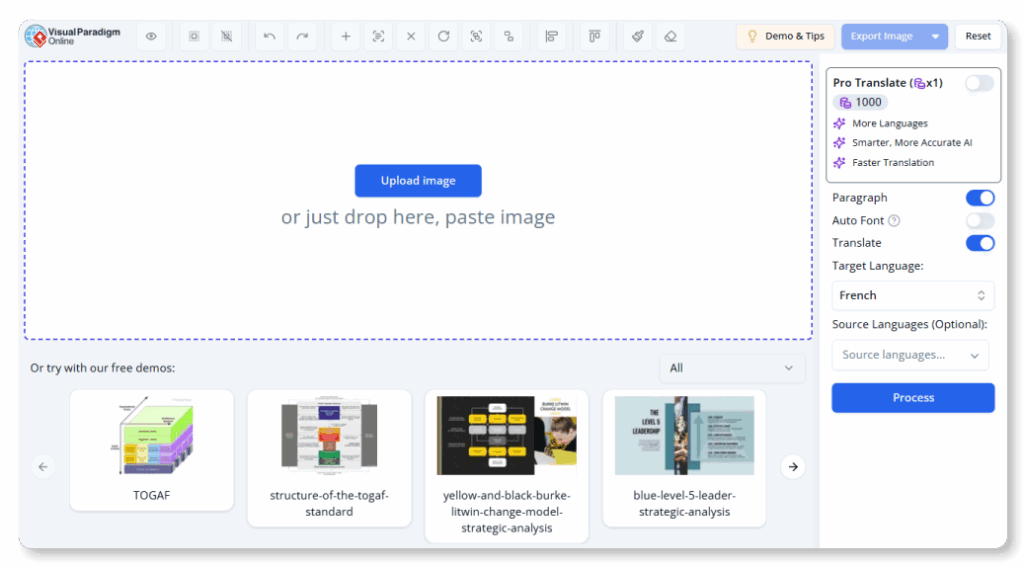
Follow these steps to translate text within an image using Visual Paradigm Online’s AI Image Translator:
-
Upload Your Image
Begin by uploading your image file in one of the supported formats (JPG, PNG, WEBP, BMP, or PDF) to the Visual Paradigm Online platform. -
Select Source and Target Languages
Choose the source language of the text in the image and the target language for translation. The tool supports over 40 languages, ensuring broad compatibility. -
Text Detection with OCR
The AI employs Optical Character Recognition (OCR) to detect and extract text from the image accurately. -
Translation and Text Replacement
The tool translates the extracted text and replaces it within the image, preserving the original layout and design. -
Edit and Fine-Tune
Use the editing tools to adjust the translated text blocks. Modify wording, font, size, color, alignment, or position as needed. Leverage the “Draw & Repair” tool to remove unwanted elements and the “Rub to Reveal” tool to restore image details. -
Export the Final Image
Once satisfied with the edits, export the translated image. The exported file retains editable text blocks for future modifications.
Practical Applications
The AI Image Translator is versatile and can be applied across various domains:
-
Marketing and Business
Localize promotional materials, product labels, packaging, and presentations for global markets, ensuring brand consistency across languages. -
Education
Translate worksheets, textbooks, diagrams, and infographics without disrupting their visual structure, making educational content accessible to diverse students. -
Travel and Personal Use
Instantly translate menus, signs, and labels while traveling, enhancing communication and convenience. -
Content Creation
Adapt social media graphics, memes, and digital stories for multilingual audiences, expanding reach and engagement.
Tips for Optimal Use
To maximize the effectiveness of the AI Image Translator, consider the following tips:
-
Ensure High-Quality Images: Use clear, high-resolution images to improve OCR accuracy and text detection.
-
Review Automatic Font Selection: While the tool selects appropriate fonts for many languages, verify that the chosen font matches the original design for consistency.
-
Use Editing Tools Strategically: Leverage “Draw & Repair” for removing small text fragments or visual noise, and use “Rub to Reveal” sparingly to avoid over-correcting.
-
Test Complex Diagrams: For technical diagrams (e.g., UML, BPMN), double-check the layout post-translation to ensure all elements remain intact.
-
Save Iteratively: Export images at different stages of editing to preserve progress, as the tool supports continued editing of exported files.
Why It Stands Out
Visual Paradigm Online’s AI Image Translator excels due to its unique combination of AI-driven translation, layout preservation, and user-friendly editing tools. Its ability to handle small, dense text and technical jargon in diagrams makes it particularly valuable for professional and technical content. Unlike generic translation tools, it ensures that translated images remain visually consistent and fully editable, catering to the needs of professionals, educators, travelers, and content creators.
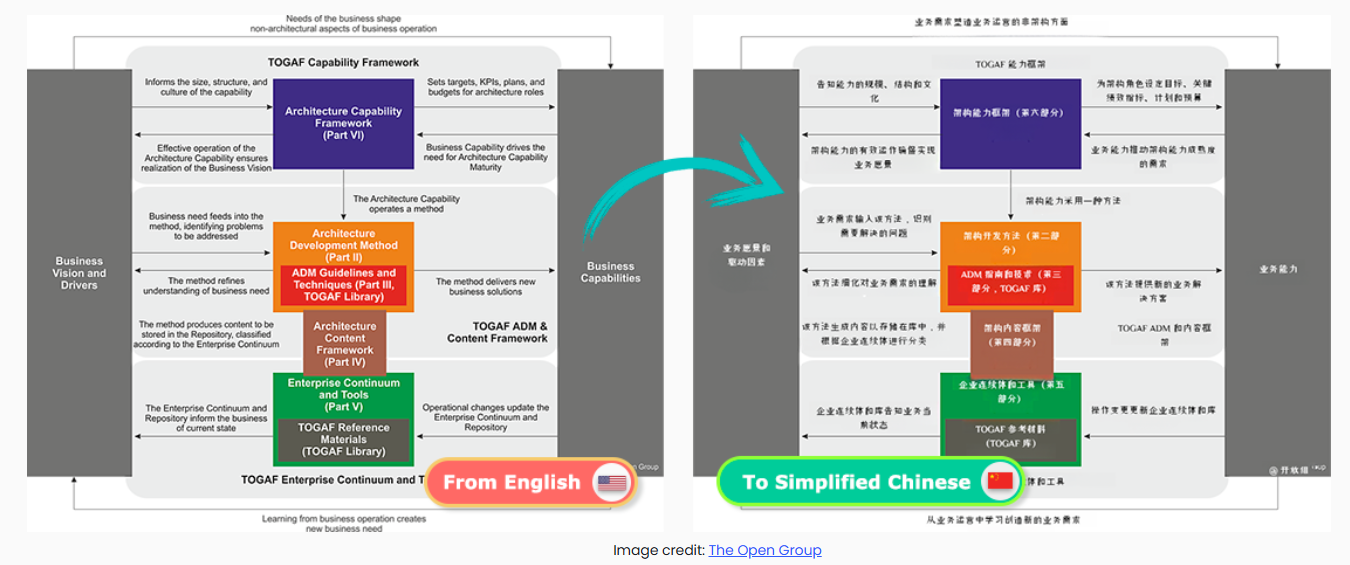
Conclusion
Visual Paradigm Online’s AI Image Translator is a fast, secure, and highly customizable solution for translating text within images while maintaining design integrity. Its support for over 40 languages, advanced editing tools, and compatibility with various image formats make it an essential tool for global communication and content localization. Whether you’re localizing marketing materials, translating educational content, or adapting visuals for personal use, this tool streamlines the process and delivers professional-quality results.
For more information or to try the tool, visit Visual Paradigm Online’s AI Image Translator page.



