Now Reading: Why Waiting for Diagrams Is a Bad Idea
-
01
Why Waiting for Diagrams Is a Bad Idea
Why Waiting for Diagrams Is a Bad Idea

Most teams still build diagrams manually. They sketch shapes, drag components, and spend hours aligning labels and connectors. This isn’t just inefficient—it’s a sign of a broken workflow.
The assumption that diagrams require human effort is outdated. In fact, the more you rely on drawing tools, the more you limit your team’s ability to think strategically. Why? Because time spent on drawing is time not spent on understanding systems, refining solutions, or communicating complex ideas.
This is where ai diagramming changes the game. Instead of waiting for a designer to create a UML sequence diagram or a C4 context model, you describe your system in plain language. The AI listens. It interprets. It generates the diagram.
And it does this without error, bias, or the need for prior modeling experience.
That’s not just helpful. That’s disruptive.
AI-Powered Workflow Automation Is Already Here — And It’s Working
Traditional workflows expect you to create diagrams step-by-step. You define entities, then relationships, then constraints. It’s a process that requires knowledge, repetition, and constant correction.
But what if the tool did the thinking?
With an ai chatbot for diagrams, you can describe a business problem like:
“I need to show how our customer support team interacts with the help portal, including ticket creation and escalation.”
And in seconds, the system generates a clear use case diagram with actors, flows, and logical boundaries. No guesswork. No manual layout. Just clarity.
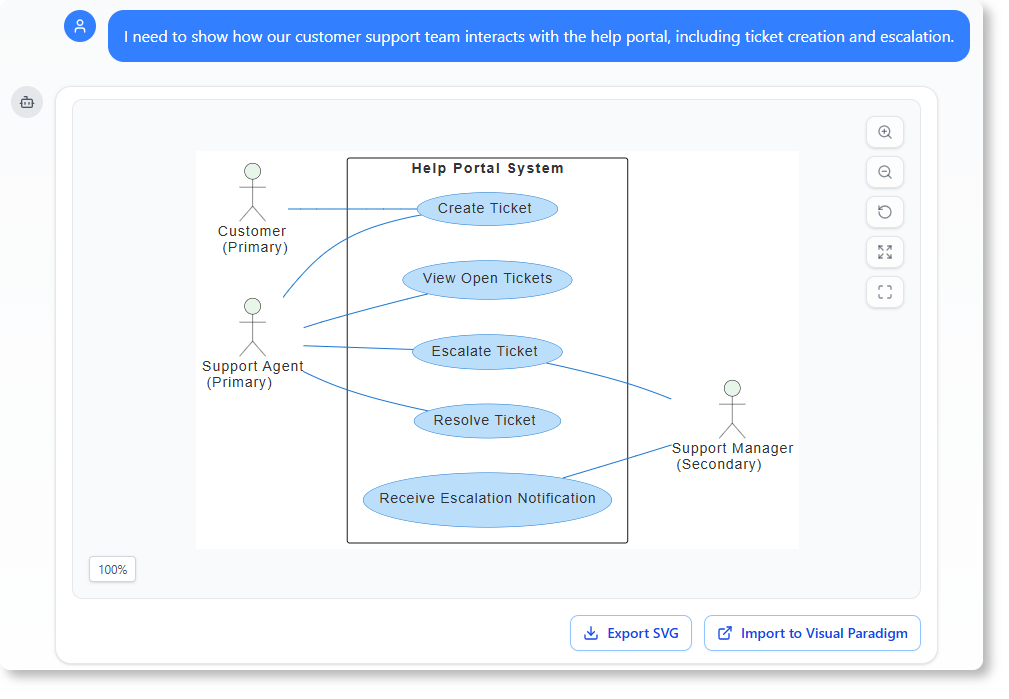
This isn’t just convenience. It’s workflow automation in action. Teams no longer waste hours on formatting or alignment. They spend time on what truly matters: decision-making, strategy, and communication.
The result? A 90% reduction in diagram creation time. Not a side benefit. A core outcome.
Generate Diagrams from Text — Even Without Experience
The most powerful feature of ai-powered modeling isn’t just speed. It’s accessibility.
You don’t need to know UML, SysML, or ArchiMate to use these tools. You don’t need a modeling background. You just need to describe what you’re trying to build.
For example:
“Show me a SWOT analysis for a new electric bike startup in a city with heavy traffic.”
The AI responds with a complete SWOT matrix, properly labeled and structured.
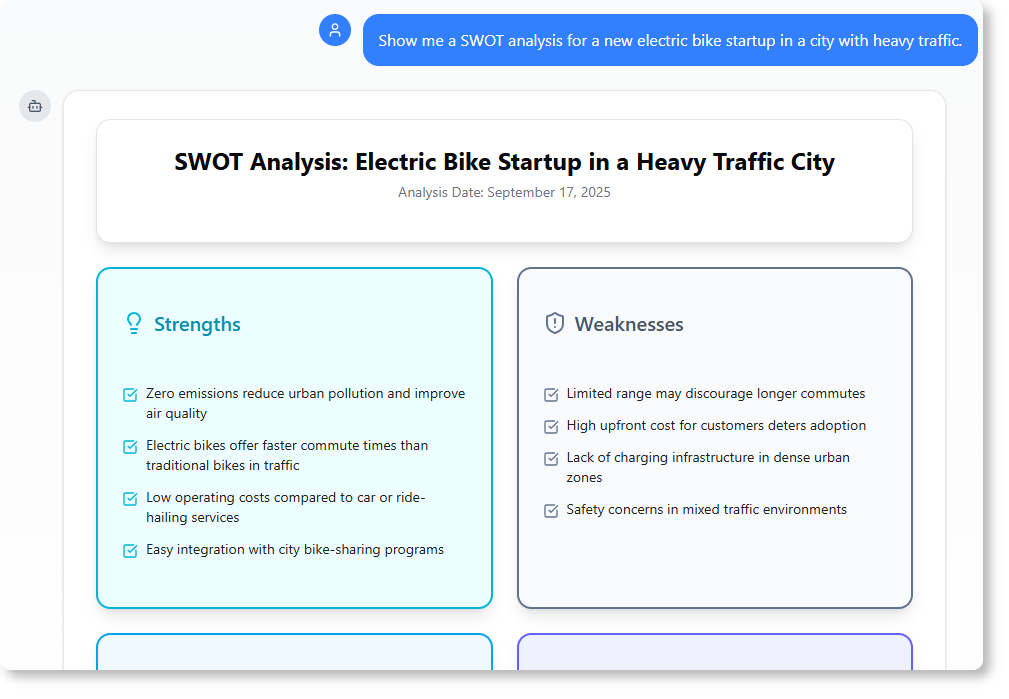
Or:
“Generate a deployment diagram for a cloud-based app that uses AWS and has a microservices architecture.”
The result is a clean, accurate deployment diagram with correct node placement, service relationships, and infrastructure layers.
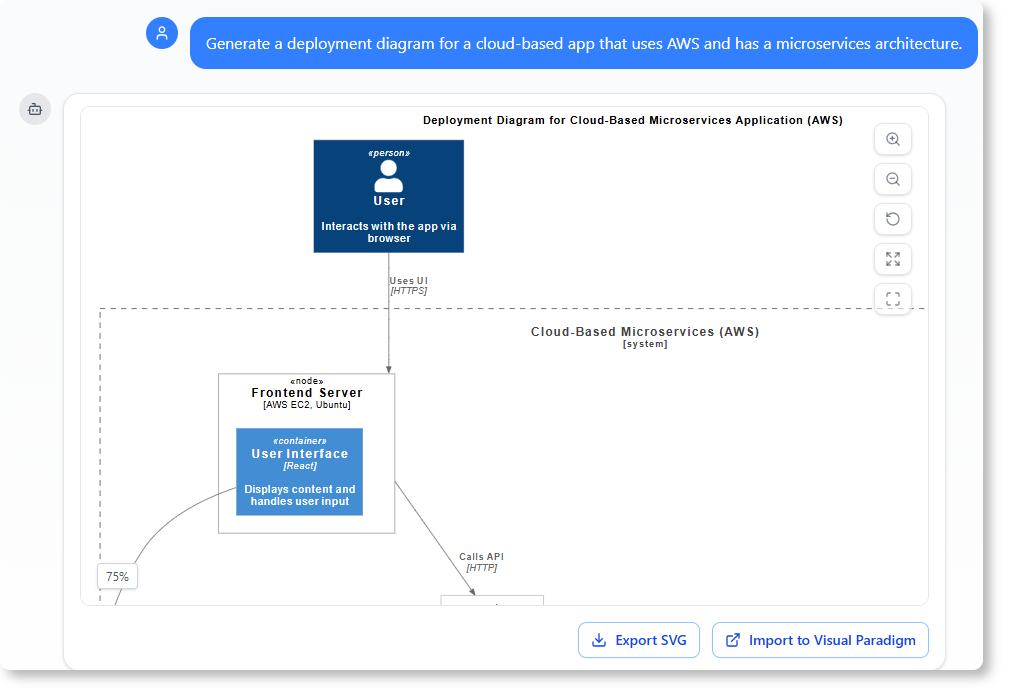
This isn’t magic. It’s ai tool for modeling trained on real-world standards. It understands business context, technical structure, and modeling best practices.
And it does all of this — from text to visual — without requiring any prior modeling experience.
How Teams Are Using This for Real Work
A retail operations team used to spend 10 hours weekly creating internal diagrams for product flow, inventory checks, and store layouts.
Now? They describe their operations in a single message:
“We want a C4 system context diagram showing how our stores connect to the central warehouse, with delivery trucks and online orders.”
In 3 minutes, a fully functional system context diagram appears.
The workflow improved because the team no longer needed to coordinate designers, wait for feedback, or fix layout errors. The AI handled the structure, the logic, and the consistency.
This is not a hypothetical. It’s a reality that’s already unfolding across industries.
From enterprise architecture to business frameworks, the ability to generate diagrams from text removes the bottleneck that has long held back agile, data-driven teams.
Beyond the Diagram — The Full AI-Powered Workflow
The value doesn’t stop at the diagram.
Once a diagram is generated, you can ask follow-up questions:
“How do I realize this deployment configuration?”
“What are the risks in this architecture?”
“Can I translate this into a report?”
The ai chatbot understands the context. It provides explanations, suggests improvements, and even translates content into other languages.
It turns modeling from a static output into a dynamic conversation.
This means the workflow is no longer about creating a diagram — it’s about understanding a system.
Each interaction reduces the cognitive load on professionals. Each question leads to deeper insight.
That’s improve modeling workflow with ai in action.
Why This Matters Now More Than Ever
The world is moving fast. Systems grow, change, and scale. Diagrams must keep pace.
Manual tools can’t adapt. They break under pressure. They require constant maintenance.
An ai-powered workflow automation tool doesn’t just generate diagrams — it keeps the system relevant.
Whether you’re mapping a software architecture, analyzing market risks, or visualizing an enterprise strategy, the ability to respond quickly to change is critical.
And this tool doesn’t wait.
With ai chatbot for diagrams, you don’t develop models. You define them.
You describe your business. The AI builds the model. You refine it. You use it.
That’s not a new feature. That’s the future.
Frequently Asked Questions
Q: Can I generate a SysML diagram just by describing the system?
Yes. Simply describe the system in natural language—such as “a block definition diagram showing how the power system works in a smart home”—and the AI generates the correct diagram with proper semantics and structure.
Q: Does this tool support enterprise-level frameworks like ArchiMate?
Yes. The ai chatbot understands over 20 ArchiMate viewpoints and can generate accurate enterprise context diagrams based on your description.
Q: How do I get started with ai diagramming?
You don’t need to sign up or download anything. Just visit the ai chatbot for diagrams and describe your model. The system generates the diagram in real time.
Q: Can I get help with contextual questions about a diagram?
Absolutely. After generating a diagram, you can ask questions like “What does this deployment show?” or “How can I improve this architecture?” and the tool provides clear, relevant answers.
Q: Is this tool suitable for all types of businesses?
Yes. From startups using SWOT or PEST models to large enterprises building C4 or SysML models, the ai-powered workflow supports every type of business need.
Q: Can I integrate this into my existing tools?
Yes. Diagrams generated in the chatbot can be imported directly into full-featured modeling software for further editing and collaboration.
For teams ready to move beyond manual modeling, the future is not in drawing tools. It’s in ai diagramming that works with your language, your context, and your goals.
Ready to reduce diagram creation time and improve modeling workflow with ai?
Start your journey with the ai chatbot for diagrams.
For more advanced modeling capabilities, explore the full suite of tools on the Visual Paradigm website.
And if you’re looking for an immediate, no-setup way to generate diagrams from text, try the Visual Paradigm AI Chatbot App.














