Now Reading: Why Sharing Chat History in Modeling Is a Game-Changer
-
01
Why Sharing Chat History in Modeling Is a Game-Changer
Why Sharing Chat History in Modeling Is a Game-Changer

Most teams still treat diagramming as a static, isolated activity—something you draw in silence, save, and disappear into a folder. But what if the entire process—how a diagram is conceived, refined, and adjusted—could be seen, discussed, and built upon by others?
That’s exactly what happens when you share chat history in modeling. It’s not just about documenting a single diagram. It’s about making the thinking behind it visible, accessible, and collaborative.
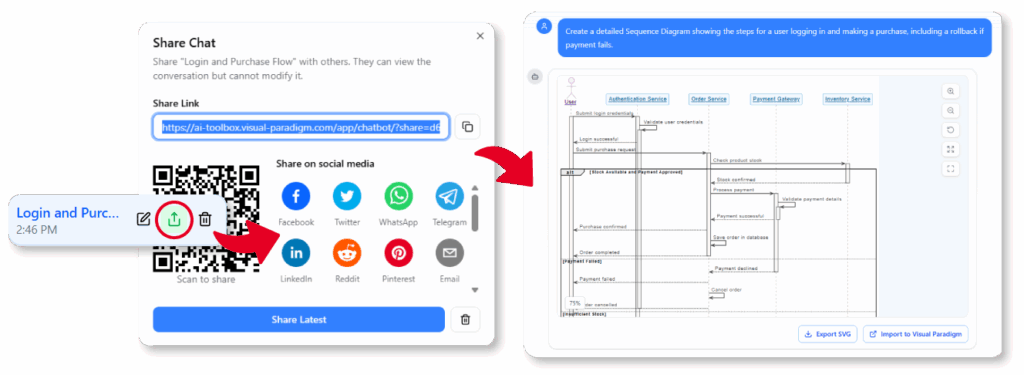
Let’s start with a question: Why do teams keep re-creating the same diagrams, only to find they don’t match reality? Because once a diagram is made, it’s locked in. No one sees how it came to be, what assumptions were made, or where it was adjusted. That’s a flaw in workflow transparency in visual paradigm.
At the heart of modern modeling is a belief that intelligence should be traceable—especially when decisions are made based on visual representations. Sharing chat history in modeling breaks that cycle. It allows team members to see the evolution of a diagram, from initial prompt to final output, and even discuss how changes were made.
The Hidden Value in Chat History
Most tools treat diagramming as a one-way process. You input data, you get a diagram. Done. But what if your diagram is wrong? What if it doesn’t reflect the actual system?
With chat history for diagram adjustments, you can trace every step—how a user asked for a SWOT analysis, how the AI interpreted the business context, and how shapes were added or removed. This isn’t just documentation. It’s accountability.
Imagine a product manager asking, “Generate a C4 system context diagram for our e-commerce platform.” The AI responds with a clean diagram. But the chat history shows how the AI first interpreted “e-commerce platform” as including inventory, payment, and user flows. Then, when the user added “mobile-first”, the system adjusted the boundary of the container. That history becomes the evidence of the model’s development.
That’s workflow transparency in visual paradigm. And it’s not just for experts. A junior analyst can now review how a senior designer built a use case diagram and ask, “Why was the ‘Place Order’ use case placed inside the ‘Customer’ package?” The answer is in the chat history.
This is natural language diagram generation in action—where every change is explained, not just shown.
From Static Diagrams to Living Processes
The idea of a “diagram” should never be fixed. It should evolve with context, feedback, and changing needs.
That’s where the AI chatbot for diagram generation shines. It doesn’t just create a model—it creates a conversation. And when that conversation is shared, it becomes part of the team’s knowledge base.
For example, when a business analyst asks, “Draw a state diagram for a user onboarding flow,” the AI generates the diagram. But the chat history shows the initial attempt included a missing error state. The user corrected it. The AI then updated the diagram. That revision is saved, visible, and can be reviewed later.
This isn’t just helpful. It’s foundational. It turns modeling from a one-off task into a continuous, traceable process. And when teams review chat history for diagram adjustments, they gain insight into how decisions were made—not just what was decided.
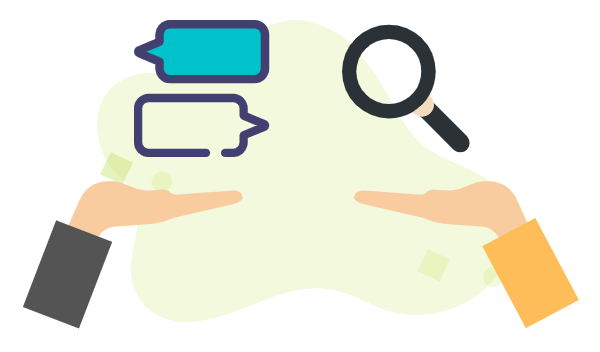
Why This Matters for Real-World Teams
Many organizations still rely on email threads or shared documents to explain how a diagram was made. That’s inefficient. It’s also prone to misinterpretation.
With chat history, teams can:
- See how a diagram was generated from natural language input
- Understand the logic behind diagram changes
- Review decisions made during the modeling process
- Enable peer feedback on AI-powered diagram editing
The result? A more transparent, accountable, and collaborative workflow.
This isn’t just a feature. It’s a philosophy. A move away from closed, siloed modeling toward open, traceable, and human-centered design.
FAQ
Q: Why is chat history important in modeling workflows?
A: Chat history provides visibility into how diagrams are built—from initial prompts to final adjustments. It supports workflow transparency in visual paradigm and enables teams to understand the reasoning behind each modeling decision.
Q: Can team members review how a diagram was adjusted?
A: Yes. The chat history captures every change, including shape additions, removals, and naming adjustments. This allows for collaborative diagram review and ensures all stakeholders see the evolution of the model.
Q: How does natural language diagram generation work with chat history?
A: When a user asks for a diagram in plain language, the AI generates it based on context. The chat history logs the original request, the AI’s interpretation, and any adjustments made. This makes the entire process visible and traceable.
Q: Is chat history accessible to all team members?
A: Yes. Sessions can be shared via URL, allowing anyone to view the conversation, the diagram, and the reasoning behind changes. This supports team alignment and peer learning.
Q: How does this support AI-powered diagram editing?
A: The chat history records each editing step, including user feedback and AI suggestions. This allows users to see how and why changes were made, turning diagram editing into a transparent, reviewable process.
Q: Can chat history be used to generate reports or explanations?
A: Absolutely. From a single session, you can extract the full context—what was asked, how the AI responded, and how it was refined—into a report or explanation for stakeholders.
For more advanced diagramming capabilities, check out the full suite of tools available on the Visual Paradigm website.
For immediate access to the AI chatbot for diagram generation, start your session at https://chat.visual-paradigm.com/.
You don’t need a meeting to explain a diagram. You just need to share the chat history. And that’s how you build trust, improve clarity, and make modeling truly collaborative.














