Now Reading: Stop Drawing, Start Designing: How AI Generates Full UML Diagrams from Plain Text
-
01
Stop Drawing, Start Designing: How AI Generates Full UML Diagrams from Plain Text
Stop Drawing, Start Designing: How AI Generates Full UML Diagrams from Plain Text

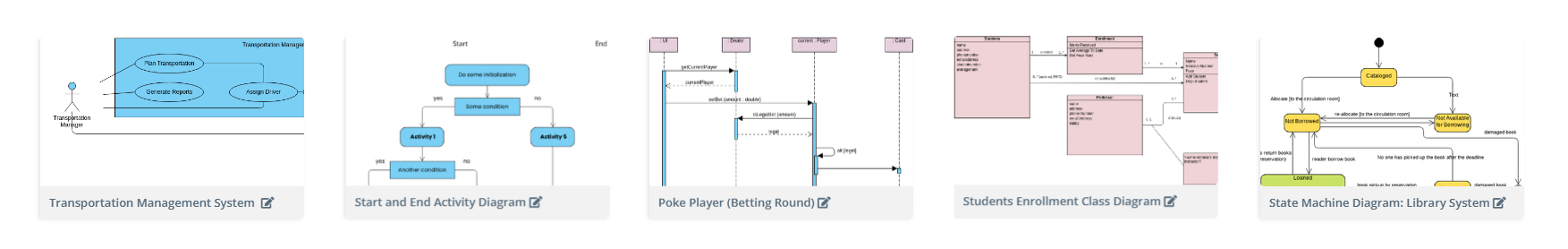
Meet Your New Architectural Co-Pilot
Visual Paradigm’s new AI Chatbot service is specifically engineered to eliminate the manual drawing bottleneck. It’s not a simple text-to-image tool; it’s an AI deeply trained on every major visual modeling standard—UML, ArchiMate, C4, and more—to ensure not only visual appeal but also strict compliance with modeling rules.
Ask in Plain English, Get a Diagram
The process is instant and intuitive. You simply converse with the chatbot as you would with a human team member. The AI understands complex software concepts and automatically translates them into the required visual language. For example, instead of opening a UML tool, you simply prompt:
- “Draw a UML Use Case Diagram for an online library system that includes borrowing books, returning books, and managing user accounts.”
- “Create a detailed Sequence Diagram showing the steps for a user logging in and making a purchase, including a rollback if payment fails.”
- “Generate a Component Diagram for a microservices architecture handling order processing, with separate services for inventory, payments, and shipping.”
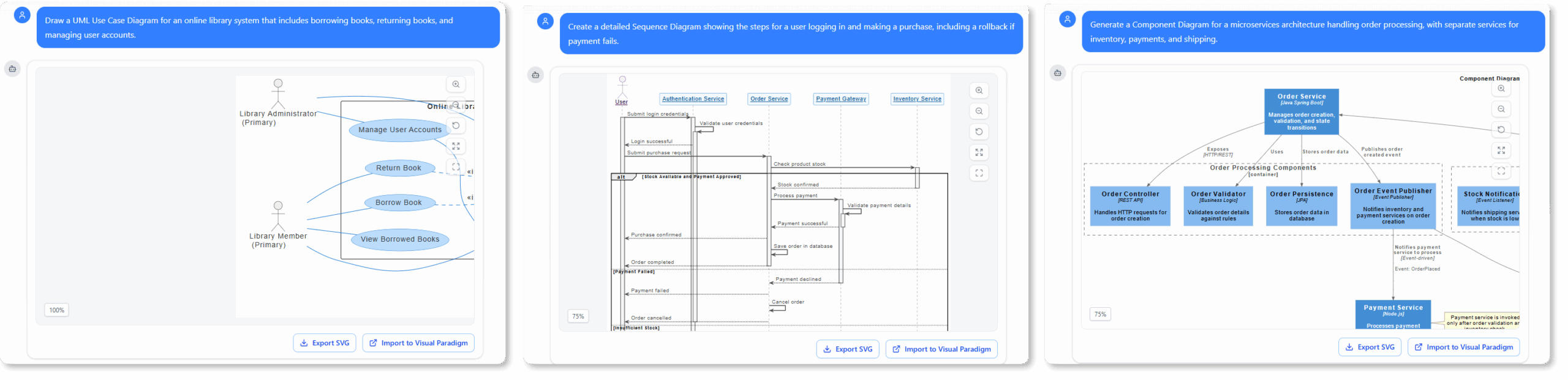
The AI analyzes your natural language request and instantly returns a professional, structured diagram. It handles the nuances: the actors, the lifelines, the conditional logic, and the standard notation. You can generate complex models—from Class Diagrams and Deployment Diagrams to Activity Diagrams—in seconds, freeing you up to focus on the actual design decisions and architectural trade-offs.
Enhancing Your Blueprint: The Power of AI Touch-Up
Initial generation is only half the story. In real-world architecture, diagrams are living documents that require constant adaptation. This is where the AI truly excels. What separates this tool is its support for real-time touch-up operations. If your generated Sequence Diagram is 90% perfect, you don’t edit it manually; you talk to it.
Imagine you’ve generated a complex model, and during a design review, the team decides on a change. Instead of spending 15 minutes repositioning shapes and redrawing lines, you simply tell the AI:
- “Remove the ‘Inventory Check’ step and replace it with an asynchronous message queue call.”
- “Refine the ‘User Login’ process to be more detailed, adding a ‘Session Management’ object and an associated lifeline.”
- “Move all configuration components into a dedicated ‘Configuration Service’ container and ensure they are highlighted in blue.”
The AI acts like an instant, compliant editor, executing the change and maintaining the diagram’s structure and layout. This capability drastically reduces the time spent on iteration and ensures the model accurately reflects the architecture’s latest state.
Seamless Workflow: From Chat to Professional Modeler
Generated diagrams are powerful, but they shouldn’t be locked inside the chat window. They need to live within your professional modeling ecosystem. Since this service is from Visual Paradigm, it offers seamless integration with the desktop modeling software. With a single click, you can import the diagram (and its underlying model data) directly into Visual Paradigm. The imported file is not just a static image; it’s a full, editable model ready for deep customization, version control, code generation, and requirement linking alongside your existing projects. This bridges the gap between rapid AI generation and professional, high-fidelity modeling.
Beyond the Diagram: Modeling as a Knowledge Base
The AI’s value extends past generation and refinement. It turns your diagram into a dynamic knowledge asset that supports analysis and collaboration.
- Reporting and Analysis: Once your diagram is complete, you can ask, “Generate a plain-text report summarizing all the dependencies in this Deployment Diagram,” or “List all possible scenarios for the ‘Create New User’ use case.” The AI extracts the semantic information and provides instant documentation.
- Suggested Next Steps for Robustness: Every AI response includes suggested follow-up questions tailored to architectural best practices. If you generate a Deployment Diagram, the AI might suggest: “What are the security implications of this configuration?” or “How would this diagram change if we adopted a serverless model?” This guides you toward a more robust design.
- Collaboration & Sharing for Transparency: Need stakeholder sign-off? You can share the entire chat session with a simple URL, allowing others to see the evolution of the diagram and the rationale behind every touch-up. This creates an invaluable audit trail for design decisions.
Conclusion
Manual modeling is becoming obsolete. By leveraging Visual Paradigm’s AI UML diagram generator, architects and developers can move from architectural concept to fully documented, standards-compliant diagram in minutes. It’s an efficiency gain that drastically reduces documentation debt, keeps your blueprints aligned with your code, and ultimately allows you to spend more time designing and less time drawing.
Ready to transform your modeling workflow?
Start generating your first diagram today at chat.visual-paradigm.com.

